Ghostware: level blocking Devlog
Ghostware: level blocking Devlog
This Devlog for Ghostware will focus on the following topics:
- -Level blocking/ themes
- -Level art
- -Scene transitions
- -Safe rooms
- -Feedback
Level blocking/ themes
For Ghostware, the level blocking is based on a main hub area and three separate themed areas based on different parts of the mansion. These themed areas are also based on the main boss that lies at the end of each area and use a slightly different colour of background and lighting to accentuate the boss’s theme. The water area acts as the mansion's dining halls, the fire area acts as the boiler rooms and the opera area is naturally the theatre of the mansion. These areas are each blocked out with a combination of key room types:
- -Hall: a simple hall with no enemies.
- -Combat rooms: rooms that contain enemies.
- -Puzzle rooms: rooms that contain puzzle elements.
- -Collectable rooms: rooms that contain collectables.
- -Safe rooms: rooms that heal the player.
- -Boss rooms: rooms that contain a boss.
- -Lore room/ secret areas (not implemented) – would have provided context to the game's story if implemented.
Below are some concept sketches of the level layout and an overview of the game's final map:
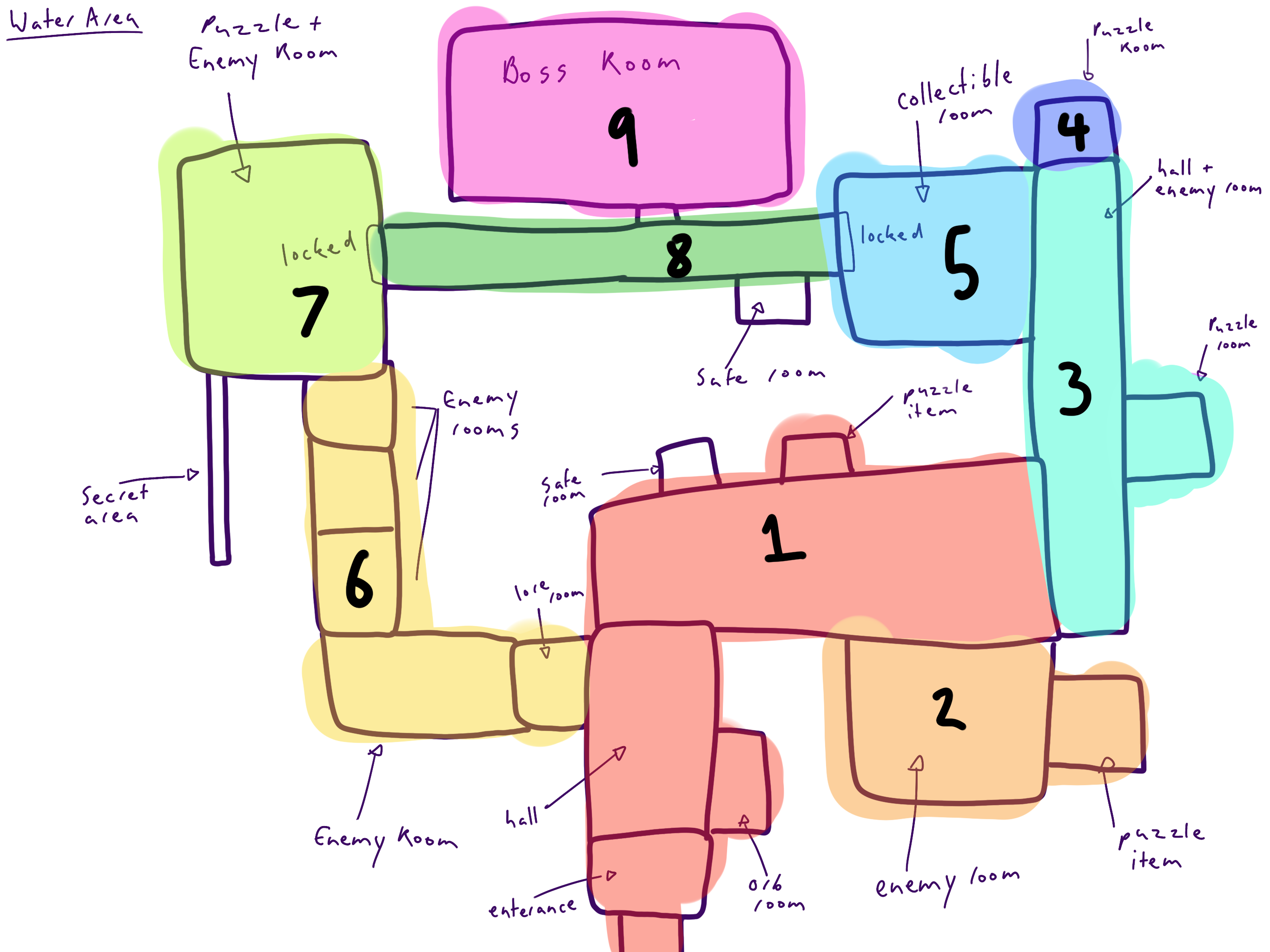
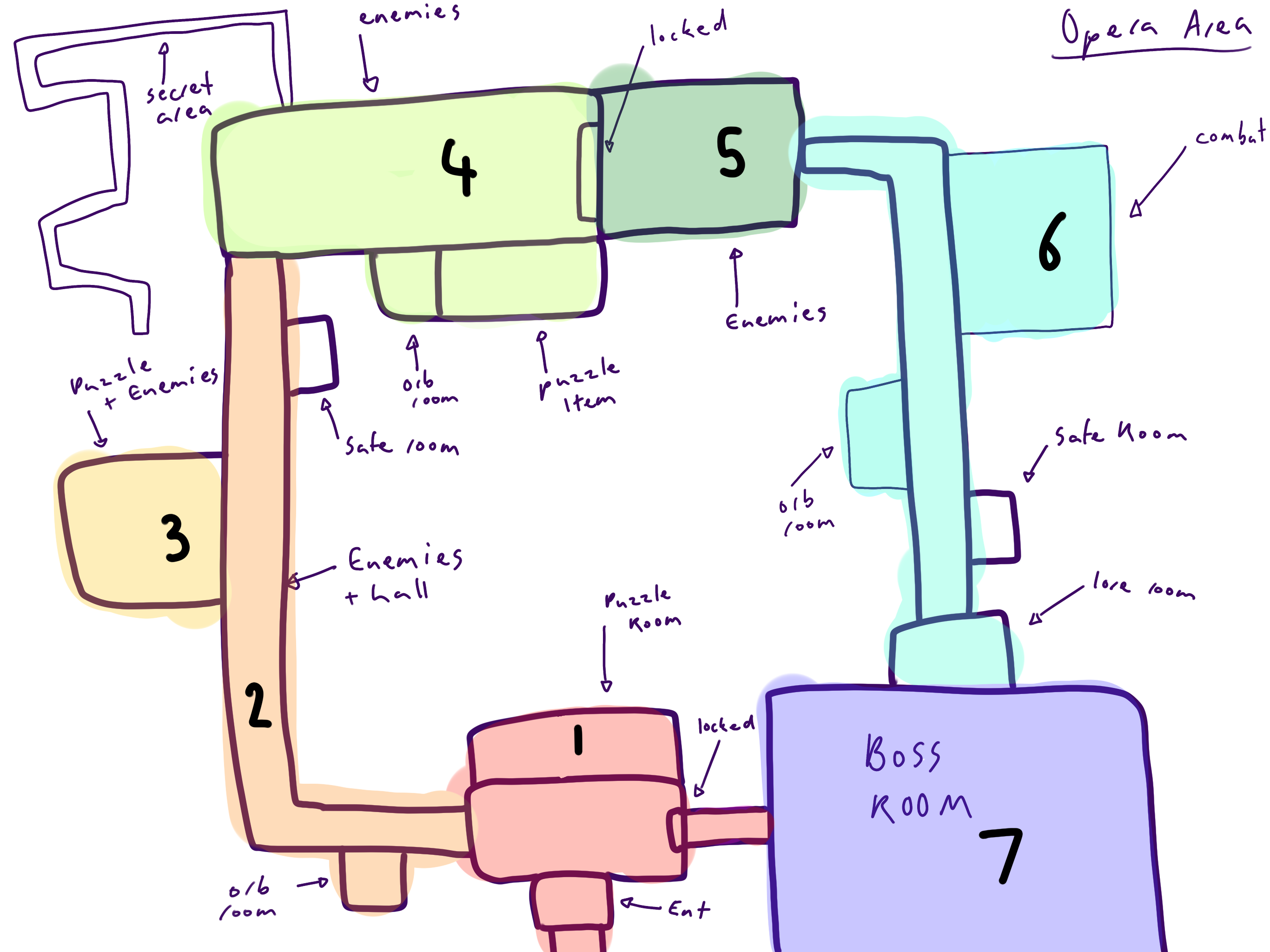
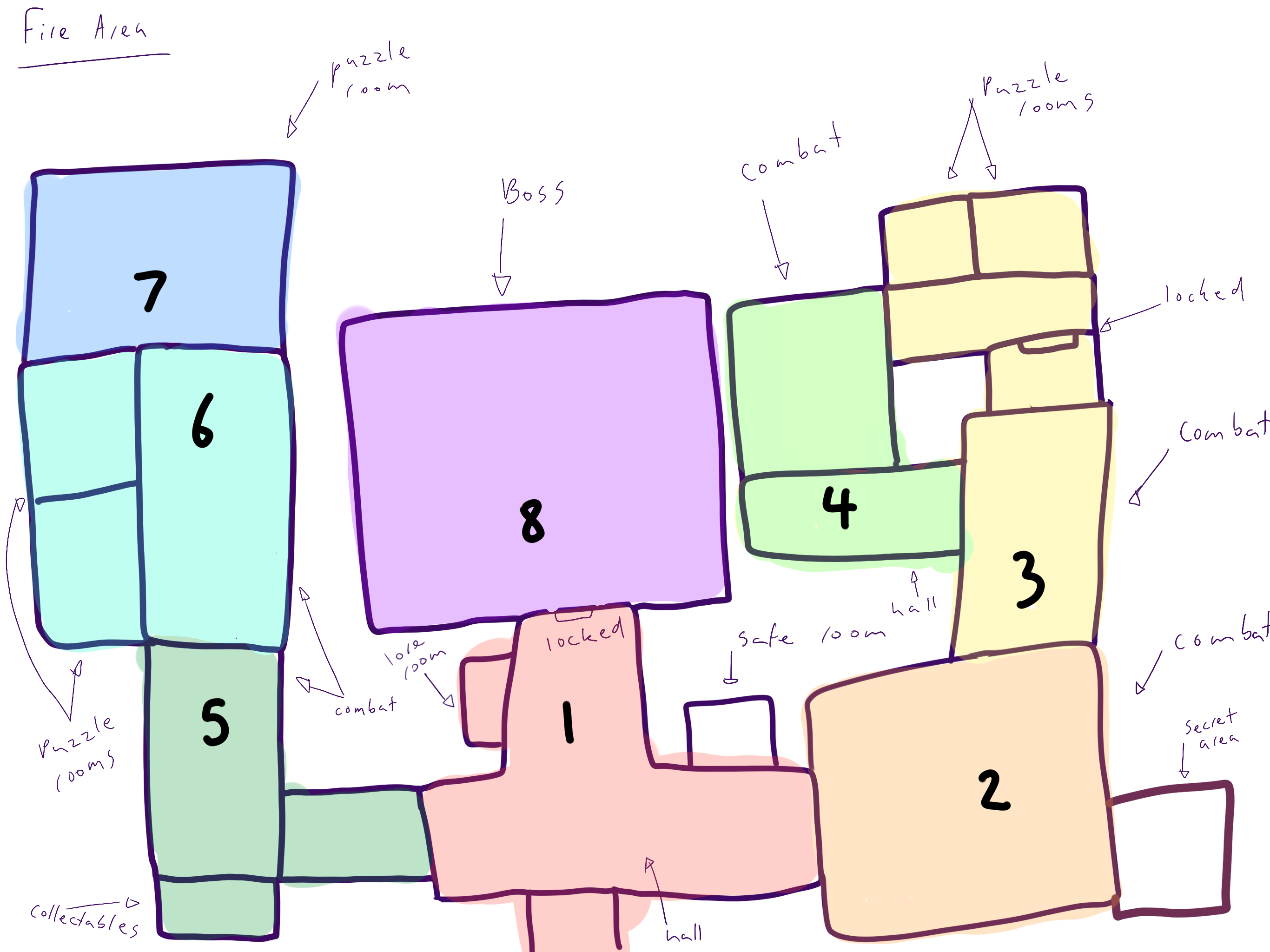
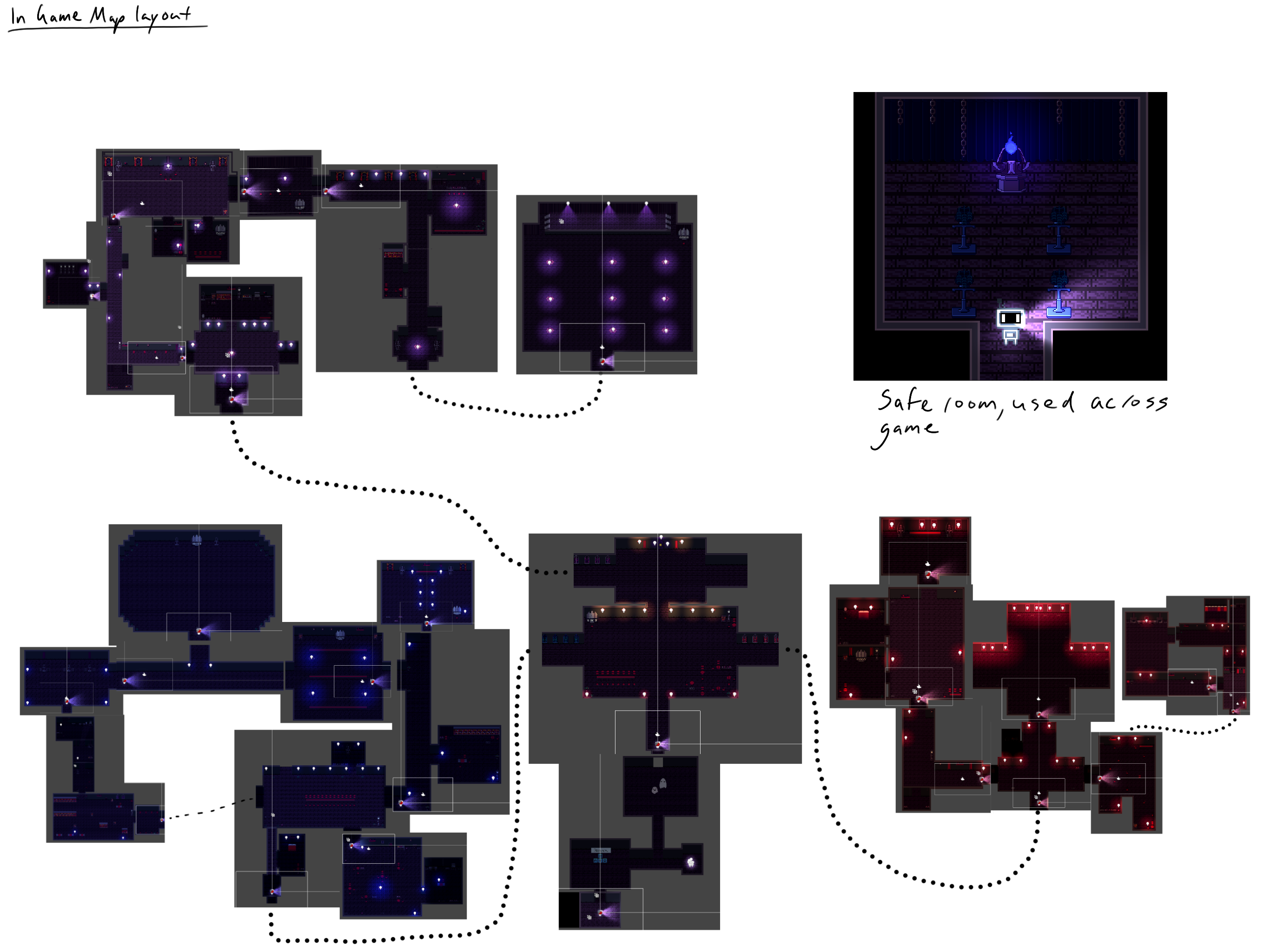
Level art
The art for each level was made personally, with a base purple tint to emphasize the haunted atmosphere of the manor. For furniture, I used Gothic RPG Furniture Sprites by Xenophero (https://xenophero.itch.io/gothic-rpg-furniture) to add a sense of elegance and gothic regalness to the level design.
Scene transitions
I used Easy Transitions by Flof (https://assetstore.unity.com/packages/tools/gui/easy-transitions-225607) to create my scene transition effects. This adds an extra level of polish when going between scenes and hides the trail render teleporting when switching scenes (does not do this in the Windows build for some reason). To change between scenes, I decided to make the player press enter before moving to add a sense of commitment to taking an action and a sense of anticipation when paired with the effects akin to the door animation in the Resident Evil series.
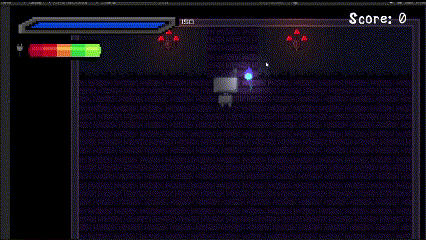
Safe rooms
Safe rooms act slightly differently to other rooms, saving the player's last room entered and switching back to that when leaving as it is the only room that has multiple entrance points to a single entry. Within this room, players would originally be able to level up by using their spirit orbs however due to time constraints this room now acts as an instant battery and health heal for the player.
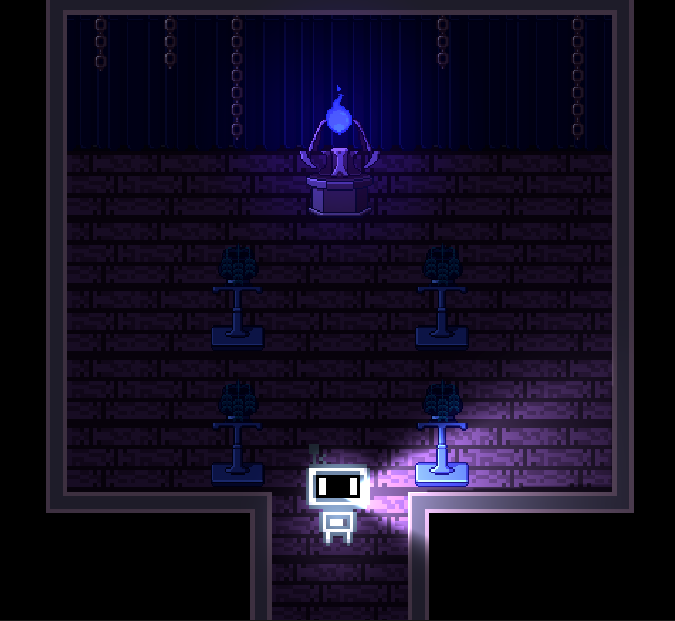
Feedback
The main piece of feedback for the level design was to stop the player from being able to clip out of walls when dashing into certain spots.

To fix this I made the collision radius of both the game walls and furniture larger to prevent clipping in tight spaces. (refer to image

There was also feedback on not knowing when the player could transition between rooms so an arrow indicator was added
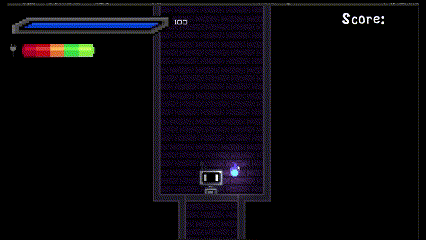
References
furniture sprites - Xenophero, "Gothic RPG Furniture Sprites", (2021), https://xenophero.itch.io/gothic-rpg-furniture
Transition code - Flof, "Easy Transitions", (2023), https://assetstore.unity.com/packages/tools/gui/easy-transitions-225607
Files
Get Ghostware
Ghostware
| Status | In development |
| Author | egurney |
| Genre | Adventure |
More posts
- Ghostware: Documentation DevlogOct 18, 2023
- Ghostware: Testing DevlogOct 18, 2023
- Ghostware: Polish and UI DevlogOct 18, 2023
- Ghostware: Presentation and graphics DevlogOct 18, 2023
- Ghostware: Enemies and interaction DevlogOct 18, 2023
- Ghostware: Player Movement DevlogSep 10, 2023
- Game ConceptAug 27, 2023

Leave a comment
Log in with itch.io to leave a comment.