Ghostware: Documentation Devlog
Ghostware: Documentation Devlog
Final product vs initial vision
Compared to the initial vision of Ghostware, the final version is missing a few key features:
- Upgrades
- Additional weapons
- Enemy detecting antenna
These features were cut due to a lack of time to properly implement, with the upgrades instead being implemented into the boss rewards, replacing the additional weapons feature, and allowing for the main weapon to be the focus of the game. Whilst the antenna would have been a nice quality-of-life implementation, the time spent implementing it would have been better served polishing other features, leading it to be cut from the game.
The Puppet boss also differs quite heavily from the original concept, having two hands instead of a large number of marionette enemies as I thought this provided a more boss-like experience than fighting lots of smaller enemies.
The story is also basically nonexistent in this version of the game also due to a lack of time, with the general objective still being easily understood by looking at the description or help menu in the game.
Overall the features removed from the game were either unnecessary or could be molded into other systems to keep focus on developing more important areas.
Feedback summary ( not from the testing session)
Player movement
- - Dash felt stiff.
- - Player sprite animated wrong
Level design
- - Player clipped into walls.
- - Users couldn’t tell if the player could move rooms.
Enemies
- - Technology ghost was hard to interact with
Presentation and graphics
- The end screen didn’t reset the stats correctly.
Polish and UI
- - None
Testing
- - Player health not draining when standing still.
- - Enemy health being too easy/ hard.
- - Damage and difficulty of enemies being too easy/ hard.
Overall the feedback on my game has been largely positive, with some complaints about bugs and balancing issues that were relatively easily fixed. There were some issues with getting the game to work on the browser, forcing me to switch to a Windows version however other than the bugs brought about by this, the core gameplay is working as intended.
Asset list
Internal Assets
- Basic Enemies - appear across the game to attack the player
- Boss Enemies - appear in one of three scenes and act as the main obstacles of the game
- Lumen - the character the player controls
- Puck (spirit) - shows where the mouse is in relation to Lumen
- Buttons - objects that the player must find to unlock the entrance to the area boss
- Item pickups - dropped by enemies and found in saferooms to either heal or upgrade the player
- projectiles - items shot by certain enemies that can damage the player if run into
- Game manager - manages the player and game state across scenes such as player position, buttons pressed, etc. also manages pause menu
- indicators - flash where a bosses large area of effect attacks will be
- Transition manager - manages scene transitions
- Virtual camera - camera that follows the player
- Orb collectible - collectable orbs that increase the player's score
- Grid - holds all the background tile art and shadow collider data
- coords - used during debugging to check area coordinates
- Scene Transition - used to detect areas that allow movement between scenes
- Room Lights - used to light each room
External Assets
game font – Jazz Create Games, “Bubble Font (Free Version)”, (2016), https://assetstore.unity.com/packages/2d/fonts/bubble-font-free-version-24987
furniture sprites - Xenophero, "Gothic RPG Furniture Sprites", (2021), https://xenophero.itch.io/gothic-rpg-furniture
Transition code - Flof, "Easy Transitions", (2023), https://assetstore.unity.com/packages/tools/gui/easy-transitions-225607
AI Art for Main Menu, Wraith boss and phantom boss - Dalle 3 -https://www.bing.com/images/create/?ref=hn
UI Sprites - BDragon1727, "Basic Pixel Health bar and Scroll bar", (2023) - https://bdragon1727.itch.io/basic-pixel-health-bar-and-scroll-bar
Mare Boss Fire effect - CodeManu, "Pixel Effects Pack", (2023), https://codemanu.itch.io/pixelart-effect-pack
Wraith boss water effect - NYKNCK, "Waterfall Sprite", (N.D) https://nyknck.itch.io/waterfall-sprite
Music and SFX
- Pixabay:
-"TV Static", https://pixabay.com/sound-effects/tv-static-7019/
- "Pokemon Cry Parody", https://pixabay.com/sound-effects/pokemon-cry-parody-46225/
-"Beast Roar", https://pixabay.com/sound-effects/beast-roar-100584/
- "8-Bit Moonlight Sonata Music Loop", https://pixabay.com/sound-effects/8-bit-moonlight-sonata-music-loop-20436/
- "Halloween 8-bit (forward reverse 13-13-13)", https://pixabay.com/sound-effects/halloween-8-bit-forward-reverse-13-13-13-19741...
- "Dead 8bit", https://pixabay.com/sound-effects/dead-8bit-41400/
- "Flashlight Clicking On", https://pixabay.com/sound-effects/flashlight-clicking-on-105809/
- UNIVERSFIELD - "Horse", https://pixabay.com/sound-effects/horse-123780/
- Lesiakower - "Coin Collect Retro 8-bit Sound Effect", https://pixabay.com/sound-effects/coin-collect-retro-8-bit-sound-effect-145251/
ののはらゆう- "09 - Creepy Forest「不気味な森」Royalty Free Chiptune 8bit Music", (2016),
- Danijel Zambo - "Friendly Ghost", https://uppbeat.io/track/danijel-zambo/friendly-ghost
- Make_More_Sound, "8 Bit Video Game Win Level Sound - Version 1", https://pixabay.com/sound-effects/8-bit-video-game-win-level-sound-version-1-145...
- SoundsForYou, "Dark Mystery | Cinematic Melody", https://pixabay.com/music/ambient-dark-mystery-cinematic-melody-137263/
Music Play code: Billy Man, "How to Play or Stop Music Through Scenes in Unity", (2022),
End Screen Data storage and display - Chat GPT :
- https://chat.openai.com/share/ebf335e9-f24d-49ec-a369-86d054aeeff9
- https://chat.openai.com/share/cb354c9c-129e-474e-8b6e-61bf692786dd
Game Menu Code and SFX - Thomas Brush, "Make A Gorgeous Start Menu (Unity UI Tutorial)!", (2019),
User guide
Game Name: Ghostware
Objective: defeat all of the three big boss ghosts using your ghost-hunting flashlight and escape the manor alive!
Controls:
WASD to move.
Mouse to control Puck (the ghost).
RMB to use the Spirit Light 2000 or interact with buttons and enemies.
Space to spirit dash.
Enter to change rooms.
Battery: be aware of Lumens battery, actions like dashing on using their light will drain it, and reaching zero means time out!
Flashlight: point it at your foes to defeat them!
Dash: can't seem to find a way out of an attack? Just dash right through it!
Game Screens
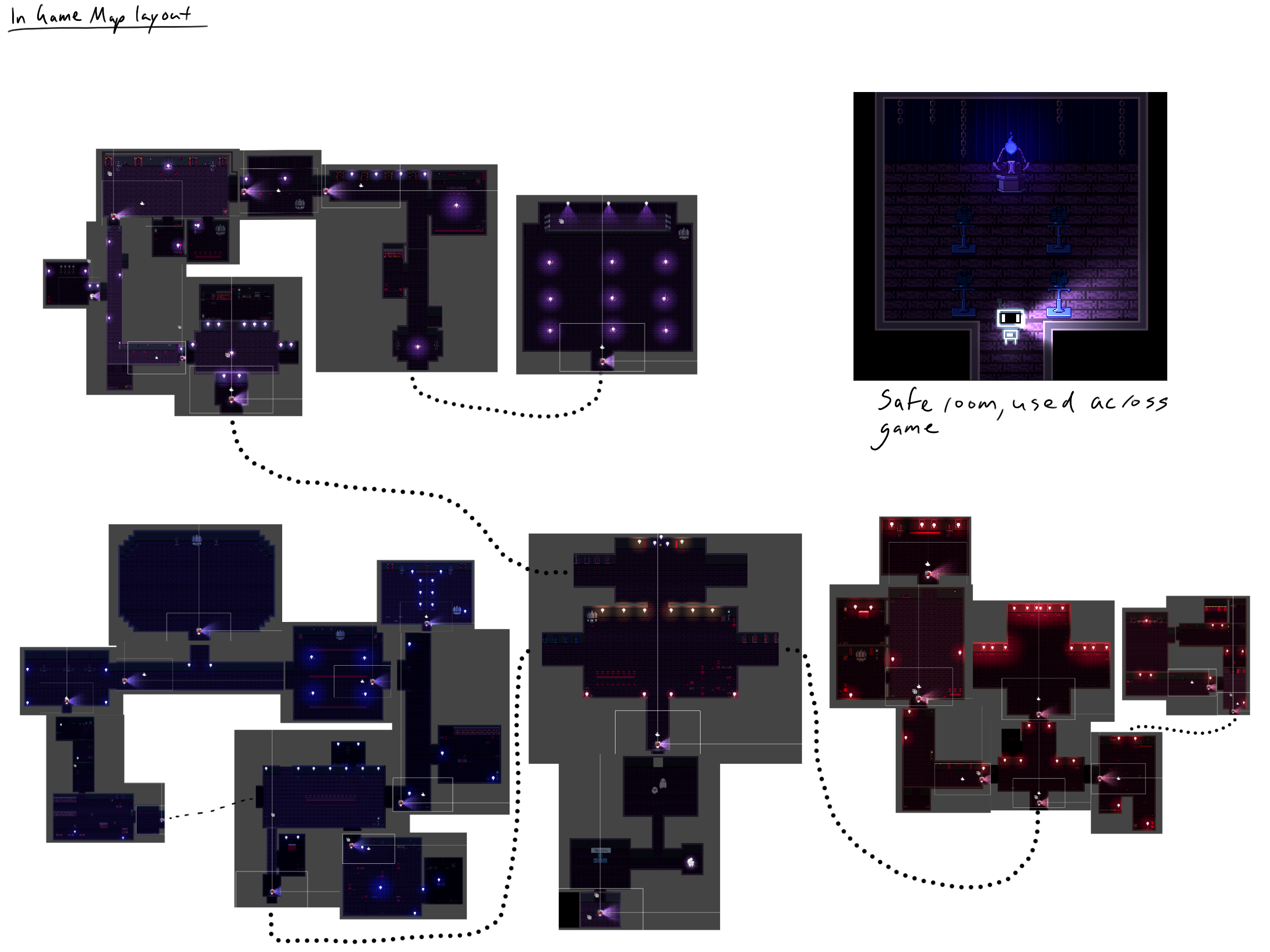
Game Map
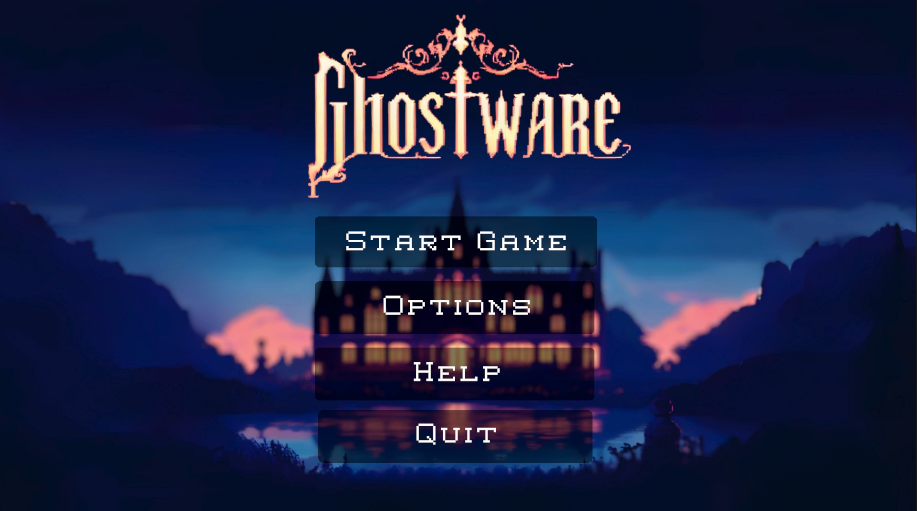

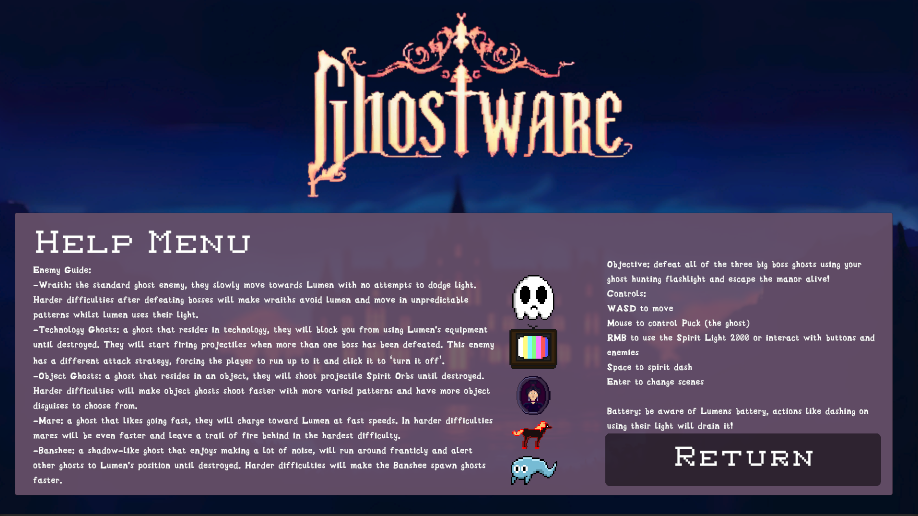
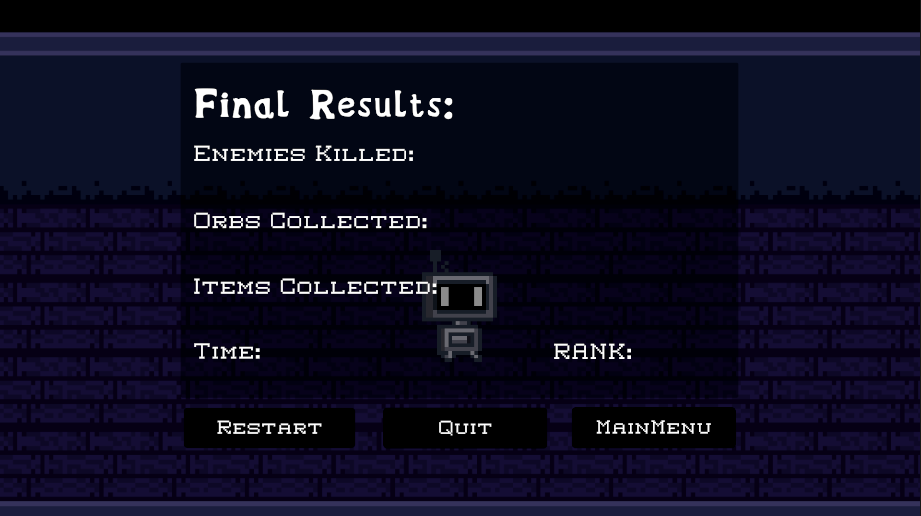
Additional Features
- Custom character art
- Custom background art
- End of game screen with feedback on how well the player performed.
- Restart button
- Help screen
- Settings screen
- Artificial intelligence
- Multiple levels
- A scrolling screen
Get Ghostware
Ghostware
| Status | In development |
| Author | egurney |
| Genre | Adventure |
More posts
- Ghostware: Testing DevlogOct 18, 2023
- Ghostware: Polish and UI DevlogOct 18, 2023
- Ghostware: Presentation and graphics DevlogOct 18, 2023
- Ghostware: Enemies and interaction DevlogOct 18, 2023
- Ghostware: level blocking DevlogOct 18, 2023
- Ghostware: Player Movement DevlogSep 10, 2023
- Game ConceptAug 27, 2023

Leave a comment
Log in with itch.io to leave a comment.